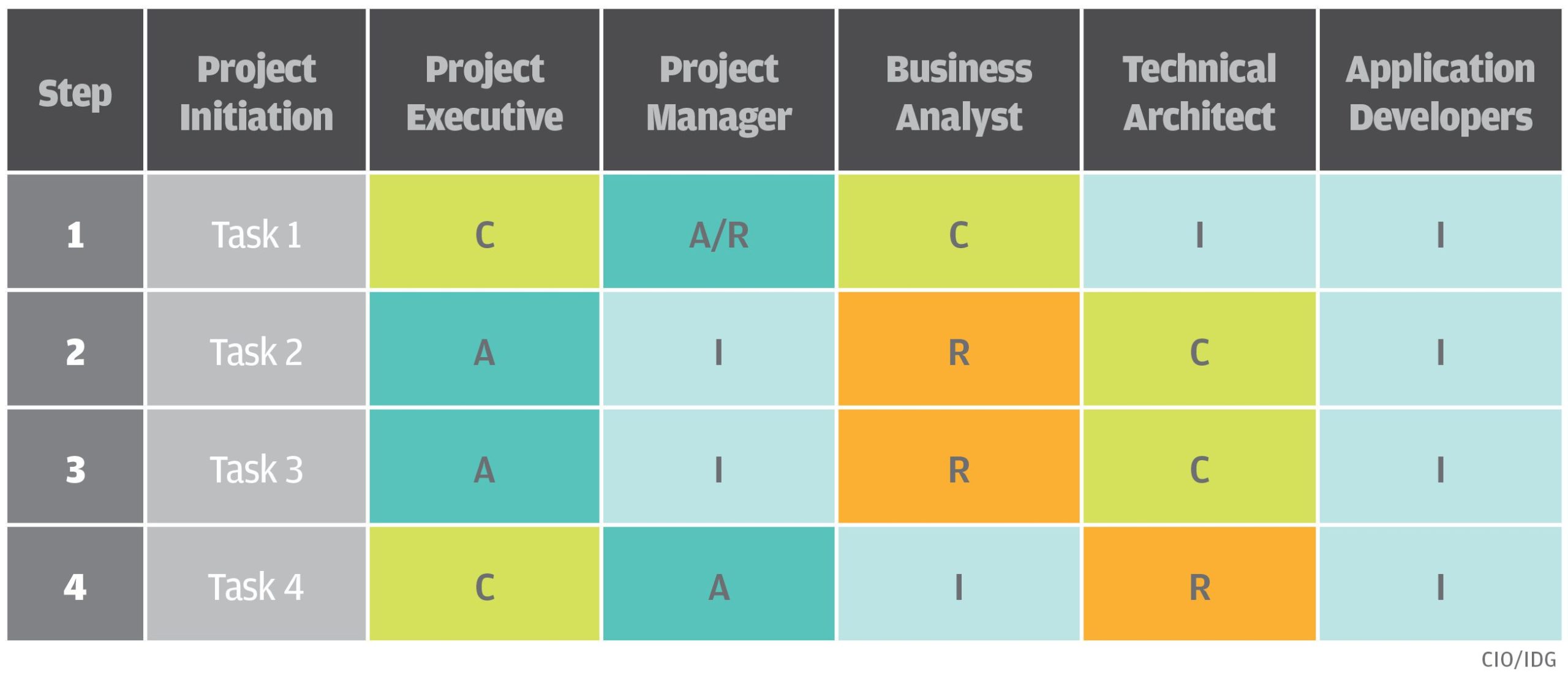The RACI template is a tool used in project management to clarify the roles and responsibilities of team members involved in a project or a process. The acronym RACI stands for Responsible, Accountable, Consulted, and Informed, and it provides a framework for assigning tasks and decision-making authority to different individuals or groups. The RACI template is usually presented as a matrix, with tasks or activities listed in the first column and the relevant team members or stakeholders listed in the first row. Each team member is then assigned a role for each task or activity, based on the RACI framework. The responsible person is the one who actually performs the task or activity, while the accountable person is the one who ultimately takes ownership and responsibility for its successful completion.
What is RACI?
RACI is an acronym for Responsible, Accountable, Consulted, and Informed. It is a project management tool used to clarify and communicate the roles and responsibilities of team members involved in a project or a process.
In the RACI framework, each team member is assigned one or more of the four roles for each task or activity:
- Responsible: The person who is responsible for performing the task or activity.
- Accountable: The person who is ultimately accountable for the successful completion of the task or activity.
- Consulted: The person who needs to be consulted or provide input before the task or activity can be completed.
- Informed: The person who needs to be informed of the progress or outcome of the task or activity.
By assigning RACI roles to team members, the RACI matrix helps to clarify who is responsible for what, who makes decisions, who needs to be consulted or informed, and who is ultimately accountable. This can help to reduce confusion, improve communication, and ensure that everyone is clear on their roles and responsibilities, which can lead to more successful outcomes.
What is a RACI chart?
A RACI chart, also known as a RACI matrix, is a visual representation of the RACI framework. It is a table that lists tasks or activities in one column and the team members or stakeholders involved in the project or process in the first row. The RACI roles are then assigned to each team member or stakeholder for each task or activity. The RACI chart is typically divided into four quadrants, one for each of the RACI roles. The Responsible role is typically listed in the second column, followed by the Accountable role in the third column, the Consulted role in the fourth column, and the Informed role in the fifth column.
Each cell in the RACI chart indicates the RACI role for each team member or stakeholder for each task or activity. For example, a cell may indicate that John is Responsible for Task A, while Jane is Accountable, and Tom and Mary are Consulted and Informed, respectively.The RACI chart is a useful tool for clarifying and communicating roles and responsibilities, ensuring that everyone involved in a project or process understands their role and knows who they need to consult or inform to complete their work.
RACI Template and Guide
Here is a brief guide on how to use a RACI template:
- Identify the tasks or activities: First, make a list of all the tasks or activities involved in the project or process.
- Identify the team members: Next, make a list of all the team members or stakeholders involved in the project or process.
- Define the RACI roles: Decide on the meaning of each RACI role for your project or process. Make sure that everyone understands what each role means.
- Assign the RACI roles: Use the RACI matrix to assign roles to each team member or stakeholder for each task or activity. Remember, each cell in the matrix should have only one Responsible and one Accountable person.
- Review and communicate: Once the RACI matrix is complete, review it with the team members to ensure everyone understands their roles and responsibilities. Make sure that everyone is aware of who they need to consult or inform and who is accountable for the success of the project or process.
- Update as needed: As the project or process progresses, update the RACI matrix as needed to reflect any changes in roles or responsibilities.
Using a RACI template can help to clarify roles and responsibilities, improve communication, and ensure that everyone is on the same page. Here’s a simple RACI template:
| Task/Activity | Responsible | Accountable | Consulted | Informed |
| Task A | John | Jane | Tom | Mary |
| Task B | Tom | Jane | John | Mary |
| Task C | Mary | Jane | John, Tom | – |
In the above example, John is responsible for Task A, Jane is accountable, Tom needs to be consulted, and Mary needs to be informed. For Task C, Mary is responsible, Jane is accountable, and both John and Tom need to be consulted.
10 RACI Chart Templates for Excel, Google Sheets
Here are 10 RACI chart templates for Excel and Google Sheets that you can use:
Smartsheet RACI chart template:
This template is available on the Smartsheet website and can be used with Excel or Google Sheets. It includes predefined RACI roles and is easy to customise.
Vertex42 RACI chart template:
This template is available on the Vertex42 website and is compatible with Excel and Google Sheets. It includes a sample RACI chart and is easy to modify.
Tidyform RACI chart template:
This template is available on the Tidyform website and can be used with Excel or Google Sheets. It includes predefined RACI roles and is easy to customise.
ProjectManager.com RACI chart template:
This template is available on the ProjectManager.com website and is compatible with Excel and Google Sheets. It includes a pre-defined RACI matrix and is easy to modify.
Free PowerPoint Templates RACI chart template:
This template is available on the Free PowerPoint Templates website and can be used with Excel or Google Sheets. It includes a pre-designed RACI matrix and is easy to customise.
Creately RACI chart template:
This template is available on the Creately website and is compatible with Excel and Google Sheets. It includes a pre-designed RACI matrix and is easy to modify.
Lucidchart RACI chart template:
This template is available on the Lucidchart website and can be used with Excel or Google Sheets. It includes a pre-defined RACI matrix and is easy to customise.
Wrike RACI chart template:
This template is available on the Wrike website and is compatible with Excel and Google Sheets. It includes a pre-designed RACI matrix and is easy to modify.
SlideModel RACI chart template:
This template is available on the SlideModel website and can be used with Excel or Google Sheets. It includes a pre-designed RACI matrix and is easy to customise.
Process Street RACI chart template:
This template is available on the Process Street website and is compatible with Excel and Google Sheets. It includes a pre-defined RACI matrix and is easy to modify.
RACI Template for Google Sheets.
Here is a basic RACI template for Google Sheets:
- Open Google Sheets and create a new spreadsheet.
- In row 1, add the following headers: Task/Activity, Responsible, Accountable, Consulted, Informed.
- List your tasks or activities in column A.
- Assign the RACI roles for each task or activity in the corresponding cells under the Responsible, Accountable, Consulted, and Informed columns.
- You can also add additional columns for task description, due date, and status if needed.
Here is an example of a simple RACI template for Google Sheets:
| Task/Activity | Responsible | Accountable | Consulted | Informed |
| Task A | John | Jane | Tom | Mary |
| Task B | Tom | Jane | John | Mary |
| Task C | Mary | Jane | John, Tom | – |
In the above example, John is responsible for Task A, Jane is accountable, Tom needs to be consulted, and Mary needs to be informed. For Task C, Mary is responsible, Jane is accountable, and both John and Tom need to be consulted. You can customise this template to suit your specific needs by adding or removing columns and modifying the RACI roles as needed.
Create a RACI chart so everyone knows their role
Here are the steps to create a RACI chart to clarify everyone’s roles:
- List the tasks or activities that need to be completed in a column on the left side of the chart.
- Create four columns next to the task column and label them Responsible, Accountable, Consulted, and Informed (RACI).
- Assign a RACI code to each task. RACI codes consist of one letter for each of the RACI categories. For example:
- R: Responsible – The person who is responsible for completing the task.
- A: Accountable – The person who is ultimately accountable for the task and its outcome.
- C: Consulted – The person who needs to be consulted before a decision is made or action is taken.
- I: Informed – The person who needs to be kept informed about the task but does not need to be consulted or make decisions.
- Assign the appropriate RACI codes for each task and record them in the corresponding columns.
- Make sure to communicate the RACI chart to everyone involved in the project or task, so they understand their roles and responsibilities.
| Task | Responsible | Accountable | Consulted | Informed |
| Develop project plan | John | Jane | Tom, Mary | – |
| Define project scope | Tom | Jane | John, Mary | – |
| Gather requirements | Mary | Jane | John, Tom | – |
| Design solution | John | Jane | Tom, Mary | – |
| Develop software | Tom | Jane | John, Mary | – |
| Test software | Mary | Jane | John, Tom | – |
| Deploy software | John, Tom | Jane | Mary | – |
Advantages of raci template
There are several advantages of using a RACI template in project management:
Clarifies roles and responsibilities:
A RACI chart clearly defines who is responsible, accountable, consulted, and informed for each task, which helps to avoid confusion and misunderstanding about roles and responsibilities.
Improves communication:
By using a RACI chart, everyone involved in the project can clearly see who is responsible for each task and who needs to be consulted or informed. This helps to improve communication and ensure that everyone is on the same page.
Increases accountability:
The RACI chart makes it clear who is accountable for each task, which helps to increase accountability and ensure that everyone is responsible for their part of the project.
Enhances collaboration:
A RACI chart encourages collaboration and teamwork by defining the roles and responsibilities of each team member, which helps to avoid conflicts and misunderstandings.
Saves time and resources:
By clearly defining the roles and responsibilities of each team member, a RACI chart helps to avoid duplication of effort and prevent tasks from falling through the cracks. This helps to save time and resources and ensures that the project is completed efficiently.
Overall, a RACI template is a useful tool for project management that helps to clarify roles and responsibilities, improve communication, increase accountability, enhance collaboration, and save time and resources.
Frequently asked question
Here are some frequently asked questions (FAQs) about RACI templates:
Q.1 What is the difference between a RACI chart and a responsibility assignment matrix (RAM)?
A RACI chart and a responsibility assignment matrix (RAM) are similar in that they both assign roles and responsibilities for each task in a project. However, a RACI chart focuses on four main roles (Responsible, Accountable, Consulted, and Informed), while a RAM can include more detailed information about each person’s role and the tasks they need to complete.
Q.2 Who should use a RACI chart?
A RACI chart can be used by anyone involved in a project, including project managers, team leaders, and team members. It is especially useful for complex projects where there are many tasks and team members with different roles and responsibilities.
Q.3 How do you determine the RACI codes for each task?
To determine the RACI codes for each task, you should consider the nature of the task, the skills and expertise required to complete it, and the level of authority needed to make decisions related to the task. The RACI codes should be assigned based on the role each person plays in completing the task.
Q.4 How often should a RACI chart be updated?
A RACI chart should be updated whenever there is a change in the project scope, team members, or tasks. It is important to keep the RACI chart up-to-date to ensure that everyone involved in the project knows their roles and responsibilities.
Q.5 Can a RACI chart be used for non-project tasks?
Yes, a RACI chart can be used for any type of task or activity where roles and responsibilities need to be defined. It can be used for both project-related tasks and non-project tasks in any area of an organisation.
Conclusion
In conclusion, a RACI template is a valuable tool for project management that helps to clarify roles and responsibilities, improve communication, increase accountability, enhance collaboration, and save time and resources. It is especially useful for complex projects where there are many tasks and team members with different roles and responsibilities. By using a RACI chart, everyone involved in the project can clearly see who is responsible for each task and who needs to be consulted or informed. This helps to ensure that the project is completed efficiently and effectively. Overall, a RACI template is an essential component of any project management toolkit.